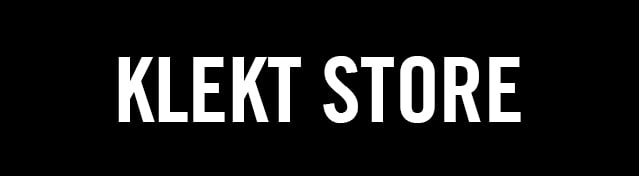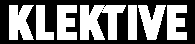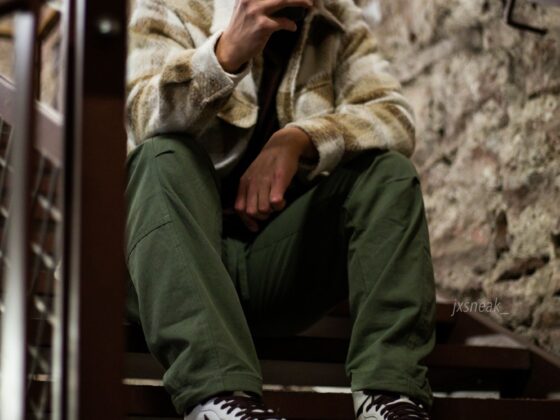So, you’ve downloaded the KLEKT app, all good, but what’s the next step? How do you keep track of the latest drops and promos? How can you stay updated on your orders and sales? In order to get the most out of the KLEKT app, all you need to do is turn on your Push Notifications, the setting that saves you 💰!
First things first, if you haven’t downloaded the KLEKT app yet simply click this link on your mobile device and you’ll directed to the appropriate app store. Once the app is downloaded simply follow these steps…
iOS
Step 1: Go to Settings, scroll down and select the KLEKT app.
Step 2: Click on notifications and swipe green on Allow Notifications
Android
Step 1: Go to Settings and select Apps & notifications
Step 2: Select the KLEKT app, click App Notifications and click on
Now that you’ve enabled Push Notifications you’ll be able to easily stay up to date with everything happening on KLEKT.