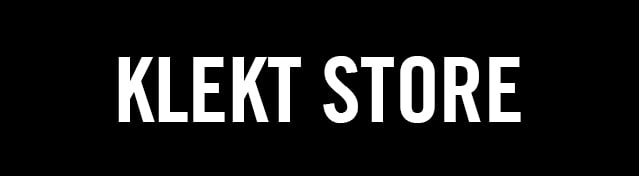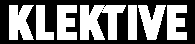So you’ve downloaded the KLEKT app, you’ve got your account set up, but now you’re looking to take the next step: becoming a seller. Don’t worry, we’ve made selling on our app as simple as possible, and to prove it, we’re gonna lay it all out for you with a few easy steps.
Step ONE: List your items
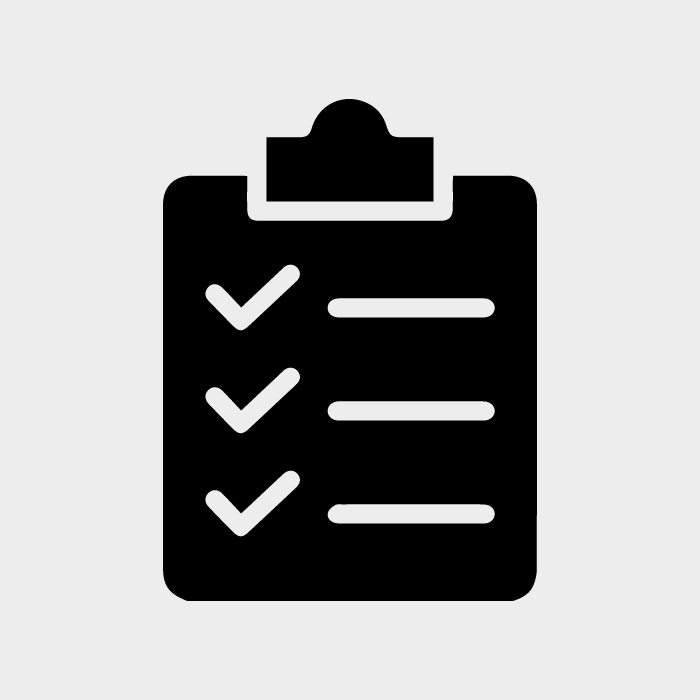
The first step to getting involved in the marketplace is listing your items. To list an item you can search for it by name or style code. Once you’ve found your item go to its product page and click the ‘Sell’ button.
Remember: if you’re listing an item that is USED or New With Defects, buyers need to know what condition it’s in. Please provide detailed images and a description of its condition.
But what about bidding? A bidding range of 10% is automatically applied to all listings, but you can manually edit this if you wish.
Step TWO: Accept a sale
You should start getting offers for your items in little to no time. Once you get an offer you’ll have 24 hours to accept the sale. If you do not accept the offer in 24 hours the offer will expire, and your listing will remain available for other buyers on the app.
Step THREE: Ship it off and wait for the payout
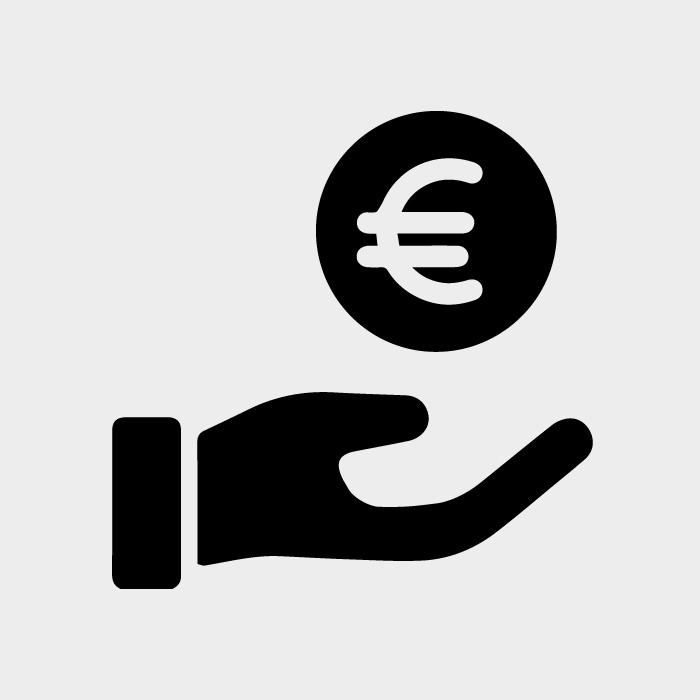
Once you’ve made a sale we’ll send you a shipping label. You’ll then have 48 hours to ship your item (s) to our warehouse for authentication. If your item (s) aren’t shipped in time then your sale will be cancelled and penalties may be applied to your account.
Once your item has been approved by our expert authenticators, it is then sent off to the buyer. At that point, you can sit back, relax and receive your payout.

KLEKT uses PayPal’s Hyperwallet for fast and secure payouts for sellers. Your Hyperwallet account will be created automatically when you list your first item, using the information provided in your KLEKT account. Please make sure that all your information is entered correctly. You will then receive an email asking you to verify your Hyperwallet account. In order to verify your Hyperwallet account, you may need a form of ID such as a passport or driver’s licence, as well as proof of your address. Don’t forget, you can also go to your account settings to choose which currency you get your payouts in.
If you have any questions, please check our FAQs or contact support@klekt.com